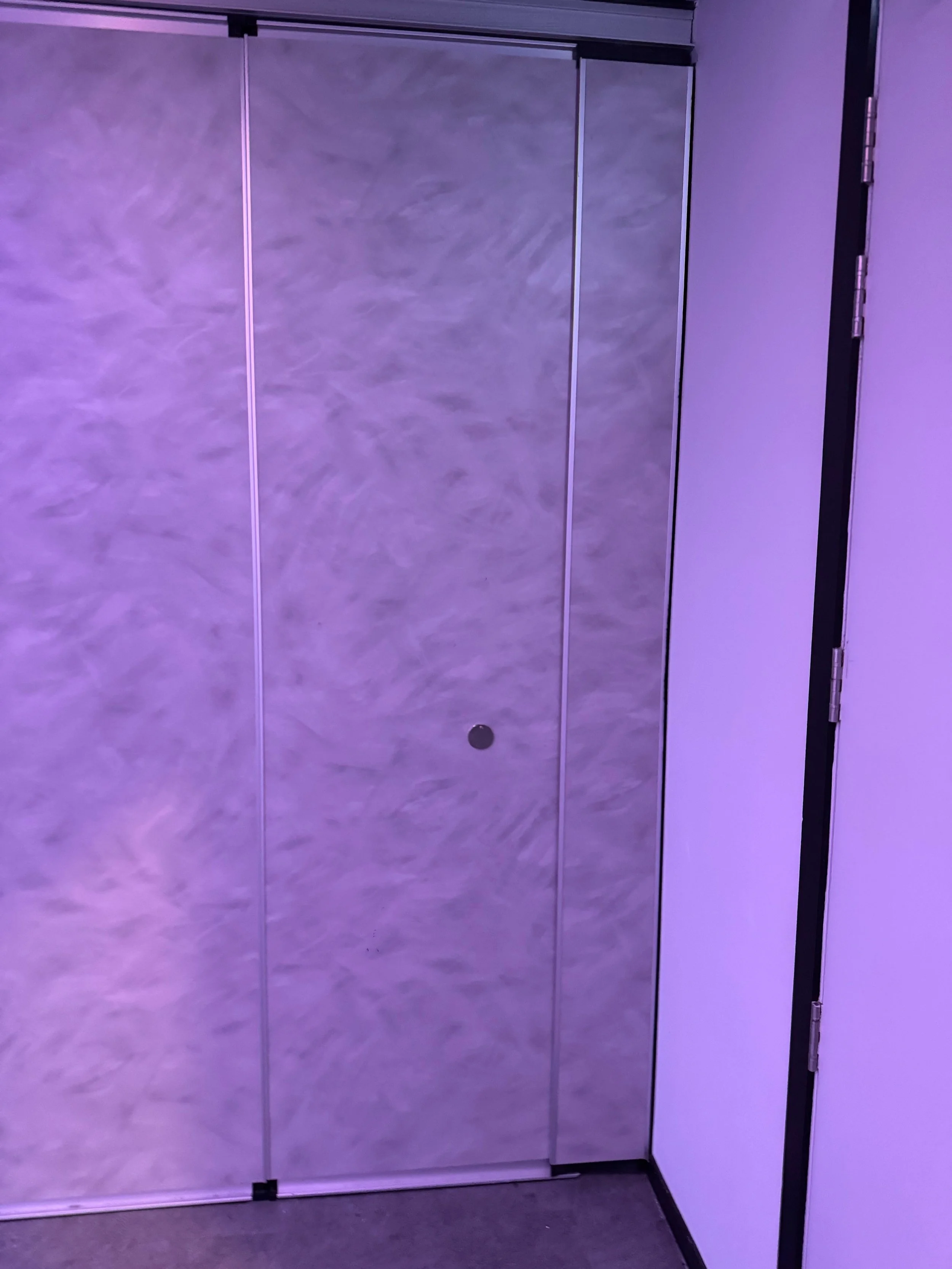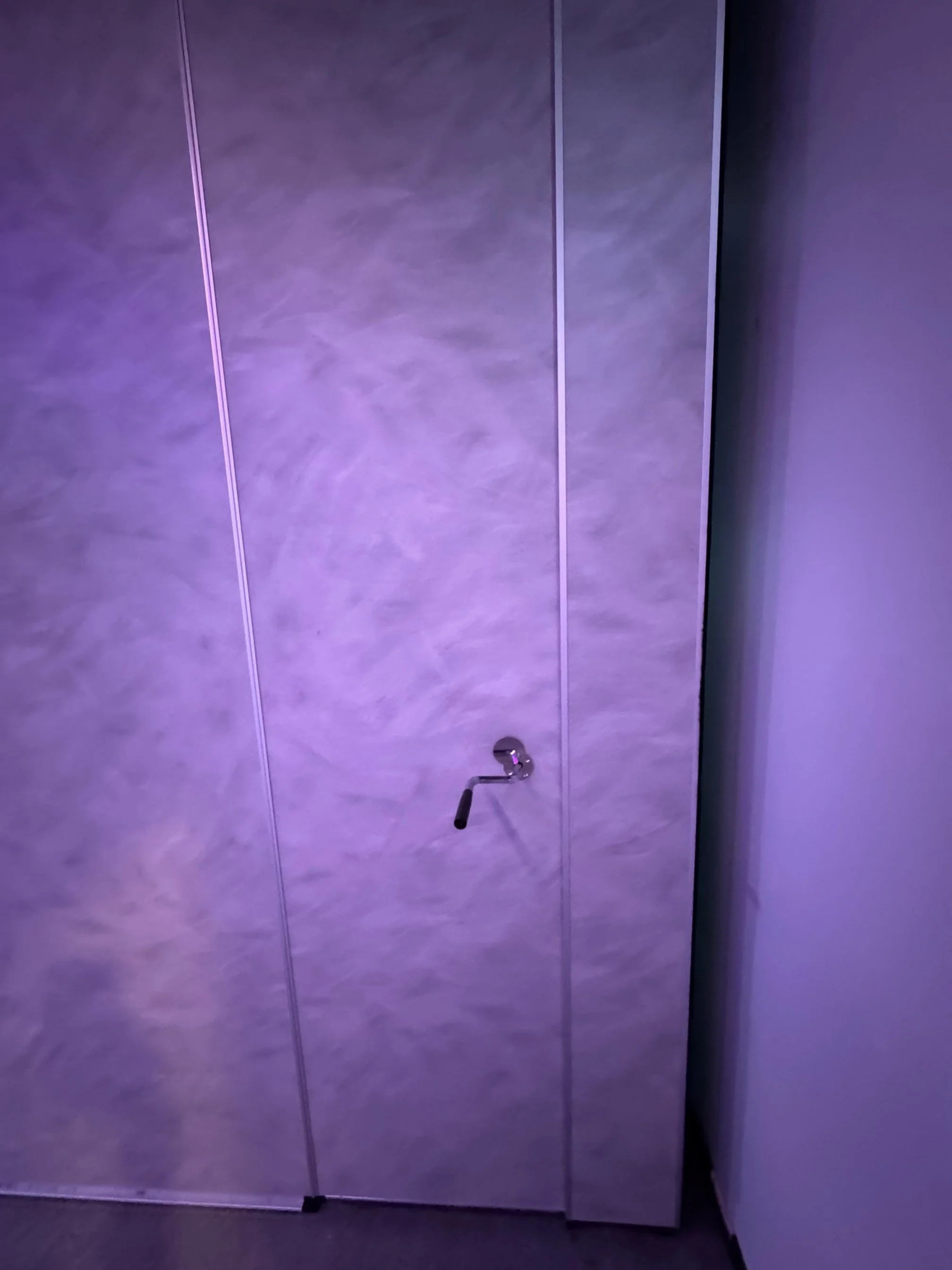STUDIO INSTRUCTIONS
Studio One Instructions
Light Switches
Spotlights are located behind the bar on the panel on the wall.
All other standard lights can be controlled here including the dimmable lights.
Fresh Air
To circulate fresh air in the studio - the switch is located next to the metal power box next to the window. These can remain on when you leave.
LED lights
This switch next to the window turns the LED window lights on.
Aircon
There are three aircons - use the remote next to the door to turn on and off.
Please return here so the next person can find the remote easily. Thank you!
Speaker
Turn on the JBL Speaker.
To pair, make sure it is on “Bluetooth” mode, and press the Bluetooth icon button once (short press not a long press).
Find JBL Partybox 1000 and connect. Note we have two JBL Partybox 1000’s in the studio so you may need to forget both devices and reconnect if you are having trouble pairing.
Studio Two Instructions
Light Switches
LED lights and Dimmable downlights can be turned on and off here.
The LED lights can be controlled individually using the remotes in the cubbyhole. Please leave here so the next person can find them.
Fresh Air
To circulate fresh air in the studio - the switch is located next to the metal power box next to the window. These can remain on when you leave.
Aircon
Aircon remote will be in the cubbyhole shelves. Note may need to hold the remote very close to the aircon to turn on and off.
Please return here so the next person can find the remote easily. Thank you!
Speaker
Turn on the JBL Speaker.
To pair, make sure it is on “Bluetooth” mode, and press the Bluetooth icon button once (short press not a long press).
Find JBL Partybox 1000 and connect. Note we have two JBL Partybox 1000’s in the studio so you may need to forget both devices and reconnect if you are having trouble pairing.
Studio Three Instructions
Light Switches
LED lights and Dimmable downlights can be turned on and off here in the controlbox behind the sliding mirrors.
Note, to turn on and off the downlights you need to press down the Dimmer switch. As in press the Dimmer knob instead of turning it left or right to turn on and off the downlights.
The LED lights can be individually changed color using the remotes. Please leave so the next person can find them.
Fresh Air
To circulate fresh air in the studio - the switch is located in the controlbox behind the sliding mirrors. It is the top right switch. Please remember to turn this off as well when you leave.
Aircon
Use the remote on the shelf. Note you may need to hold very close to aircon unit to turn on and off.
Please return here so the next person can find the remote easily. Thank you!
Speaker
Turn on the JBL Speaker.
To pair press the Bluetooth icon button once (short press not a long press).
Find JBL Encore Essential and connect.
Dividing Wall Instructions
Find the dividing wall allen key in Studio Three next to the light switches on the top left shelf
On the right most panel on the dividing wall find the small key hole on the Studio Three side
Lift up the cover and put in the allen key (takes a bit of moving around but it’ll fit in). Then turn anti-clockwise to open the first panel
Once this panel is unlocked, manouver the panel and slowly (to avoid slamming your hand) slide it out of the panel to the left. Then put it flat against the wall
The next panel will have it’s key hole accessible along the edge of the panel.
Insert the allen key and turn anti-clockwise
Once unlocked slide and put flat against the wall. Repeat for all panels until fully opened.
TO CLOSE: Repeat these instructions in reverse to close the dividing walls (just turning the allen key clock-wise to seal. Note that the sides with the black brushing on both ends faces the wall. That way each panel can then click into place.
Once finished, ensure that the allen key always gets returned to the top left shelf in Studio Three.
Contact Details
Please contact us if you have any questions or concerns. Our contact details are as follows:
info@kineticstudio.co.nz - send us an email
@kineticstudionz - message our IG
0212228833 - text or call Tim
Fire Evacuation Instructions
1. In Case of Fire
Activate the nearest fire alarm.
Call 111 immediately to report the fire.
Evacuate the building using the designated exits.
Assist others if safe to do so.
Close doors behind you to contain fire and smoke.
Proceed to the designated assembly area: Khartoum Place [See diagram below].
Do not re-enter the building until emergency services declare it safe.
2. Fire Prevention
Keep exits clear and unobstructed.
No open flames or flammable materials allowed.
Ensure electrical appliances are used safely and turned off when not in use.